In this comprehensive comparison of GetResponse vs ActiveCampaign, we delve into the features, pricing, and overall performance of two leading marketing platforms to help you decide which is best suited for your needs.
Whether you’re a small business owner or part of a larger enterprise, understanding the nuances of these platforms will enable you to make an informed decision that aligns with your business goals and budget constraints.
Table of Contents
Quick Comparison
GetResponse and ActiveCampaign are both all-in-one marketing solutions that pack advanced features like marketing automation and segmentation, CRM, landing page builder, eCommerce integrations, and more.
The ActiveCampaign Entry plan, which costs $29 per month, serves 1,000 subscribers. It includes basic email marketing, marketing automation, and access to over 150 email templates.
GetResponse Email Marketing plan starts at $15 per month for 1,000 subscribers. This plan includes email marketing, autoresponders, unlimited landing pages, basic segmentation, and a mobile-friendly email designer. You can also get the free plan with GetResponse for 500 subscribers, but the features are limited.

GetResponse vs ActiveCampaign: Ease of Use And Editor
GetResponse and ActiveCampaign have various professional features, so it’s refreshing to discover they have simple email marketing systems.
GetResponse provides a user-friendly email editor that has been improved for speed and usability. It has a drag-and-drop editor, which focuses more on simplicity and efficiency. The redesigned interface also features an undo option and the ability to save and reuse content blocks, which is a huge advantage for marketers who need to create campaigns rapidly. Based on my experience, I found the ability to choose a predesigned template easy since I’m not tech-savvy. All I had to do was pick the elements I needed for my design and it turned out quite well
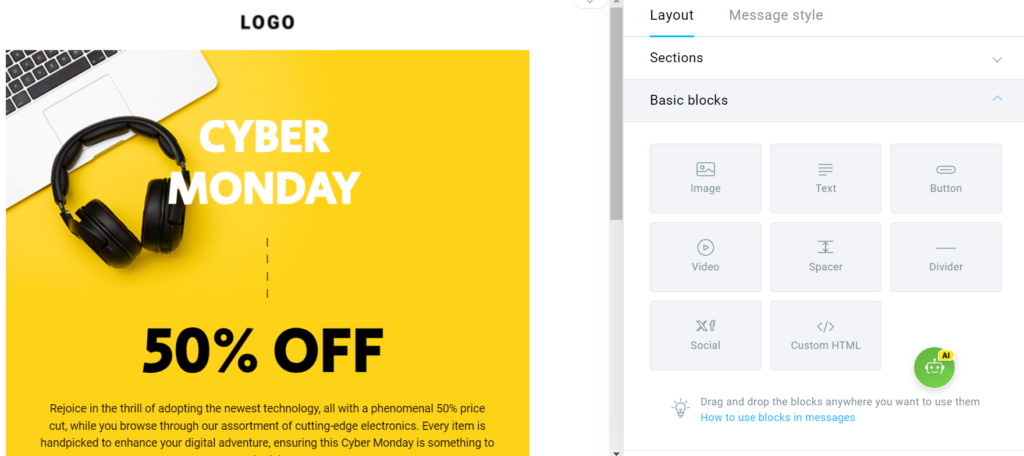
ActiveCampaign provides a modern and sophisticated email editor that is both powerful and user-friendly. The software includes a drag-and-drop interface, making it simple to create emails without coding. Features such as the ability to save ‘blocks’ for reuse, undo changes, and a real-time collaboration tool improve the user experience, allowing teams to work more efficiently on email campaigns.
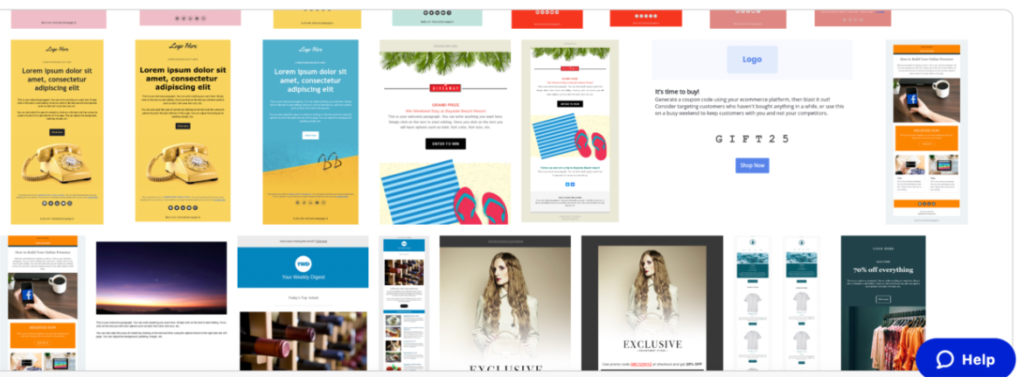
Automation and Workflows
When comparing GetResponse vs ActiveCampaign, we found that ActvieCampaign has comprehensive and flexible automation features, which are considered some of the most advanced in the email marketing industry.
The platform offers a visually intuitive automation builder that allows you to create complex, behavior-driven workflows. These can include detailed sequences based on user actions, timing, and other conditional triggers, making crafting highly personalized customer journeys possible.
A standout aspect of ActiveCampaign’s automation tools is their seamless integration with the platform’s CRM capabilities. This integration enhances the automation process by enabling marketers to utilize detailed lead scoring and sales automation features, which help nurture leads more effectively throughout the sales funnel.
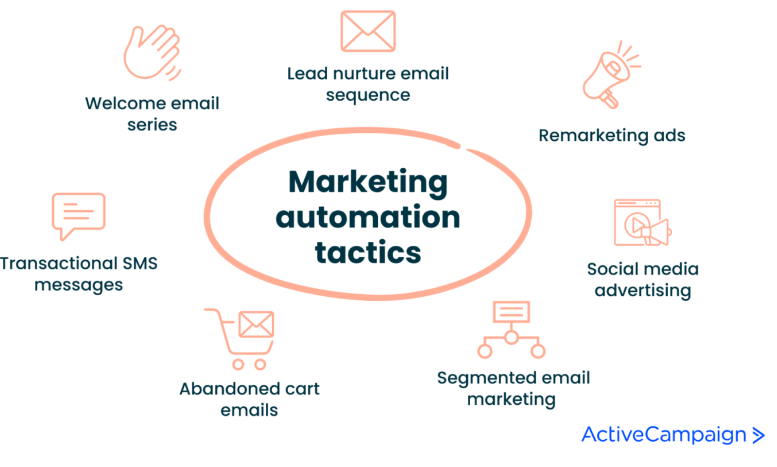
GetResponse provides a robust set of automation tools designed with simplicity and user accessibility in mind. The platform features an easy-to-use drag-and-drop workflow builder that makes it straightforward to set up automation for a variety of marketing activities, including email campaigns, contact tagging, and segmentation based on subscriber behavior.
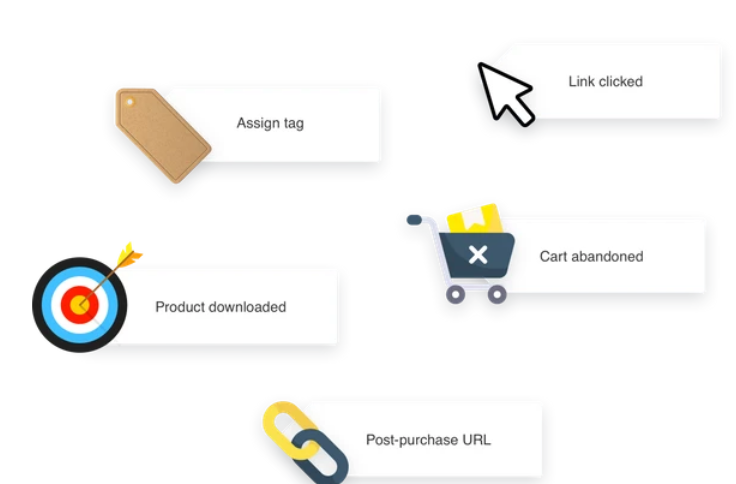
While GetResponse’s automation features may not offer the same level of depth as ActiveCampaign’s, they include powerful tools for creating effective campaigns, such as autoresponders, abandoned cart emails, and web event tracking. Additionally, GetResponse supports e-commerce workflows that trigger emails based on purchase behavior, aiding in conversion optimization.
Integrations
Integrations with other software and tools are essential for maximizing the efficiency and effectiveness of any email marketing platform. When analyzing GetResponse vs ActiveCampaign, GetResponse stood out as a tool tailored more towards fundamental marketing needs and ease of use. To this end, it supports integrations with major tools marketers need, such as Google Analytics, Facebook, and Shopify, facilitating enhanced campaign tracking and data analysis.
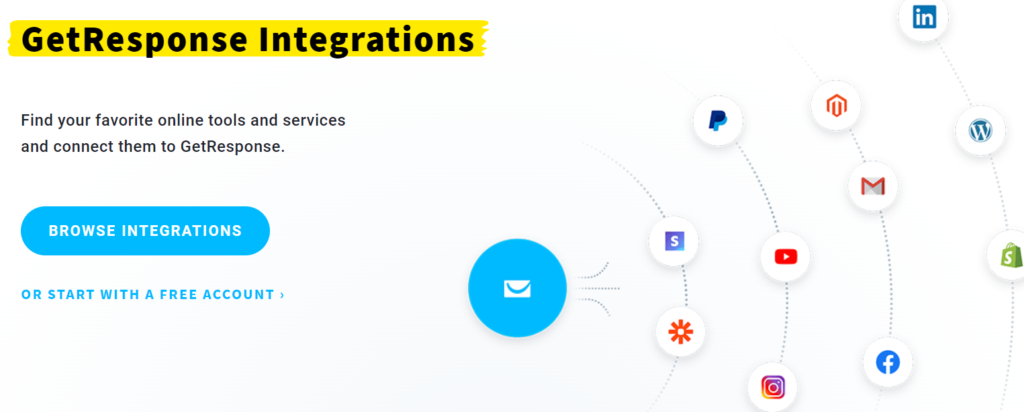
Meanwhile, ActiveCampaign has an extensive range of integrations, offering connectivity with over 850 third-party applications. You can integrate it with CRM systems, social media platforms, payment processors, and eCommerce solutions. This vast network of integrations allows you to streamline their workflows, synchronize data across platforms, and enhance customer interactions through diverse channels.
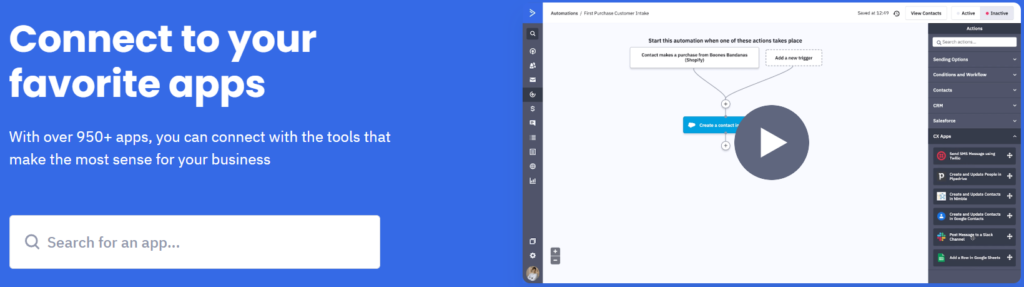
Registration Forms: GetResponse vs ActiveCampaign
Registration forms are a fundamental component of email marketing strategies. They serve as the first point of contact between a business and its potential subscribers. We compared GetResponse vs ActiveCampaign registration forms, and here’s what we found.
GetResponse excels with its highly customizable forms and the ability to use conditional logic, making it ideal for businesses that require complex forms to segment and manage their leads effectively. You can get started with creating GetResponse registration forms here. You can embed GetResponse forms on websites or use them on landing pages and pop-ups created directly within the platform.
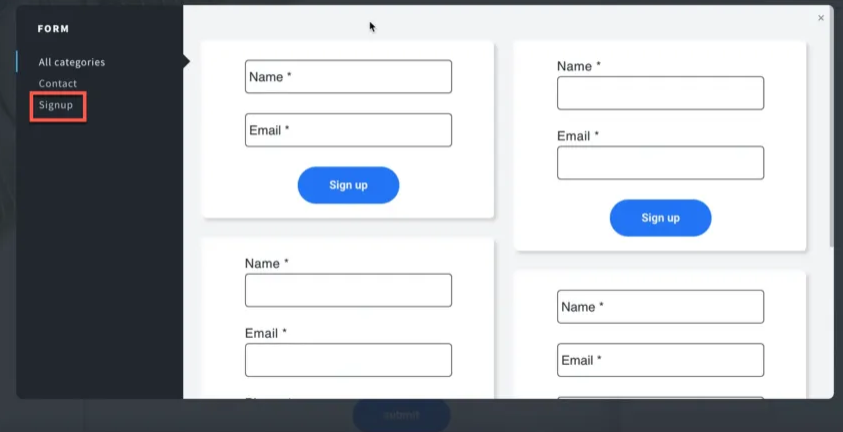
We also found that GetResponse has other responsive form types, like exit-intent pop-ups and scroll forms. These forms are designed to capture leads without disrupting the user experience. Furthermore, GetResponse allows the integration of form data into its automation sequences, enabling targeted follow-up emails based on user actions.
ActiveCampaign also offers a variety of customizable form templates that can be integrated directly into websites, blogs, and social media pages. These forms are designed to be flexible and can be adjusted to match a business’s branding with options for custom fields, fonts, and colors. Now, ActiveCampaign’s forms also support advanced functionalities such as conditional logic, which allows the forms to display different fields based on previous user responses, enhancing the user experience and improving form completion rates.
A significant advantage of ActiveCampaign’s registration forms is their deep integration with the platform’s automation tools. Once a form is filled out, the information can trigger specific automation within ActiveCampaign, such as welcome sequences, lead scoring, or segmentations based on the data collected. This integration makes it possible to start nurturing leads effectively when they sign up.
Analytics and Reporting
ActiveCampaign provides detailed reports on campaign performance, including open rates, click-through rates, and conversions. Its advanced reporting further offers insights into sales, website visits, and the efficacy of automation sequences, allowing marketers to tailor their strategies based on precise data.
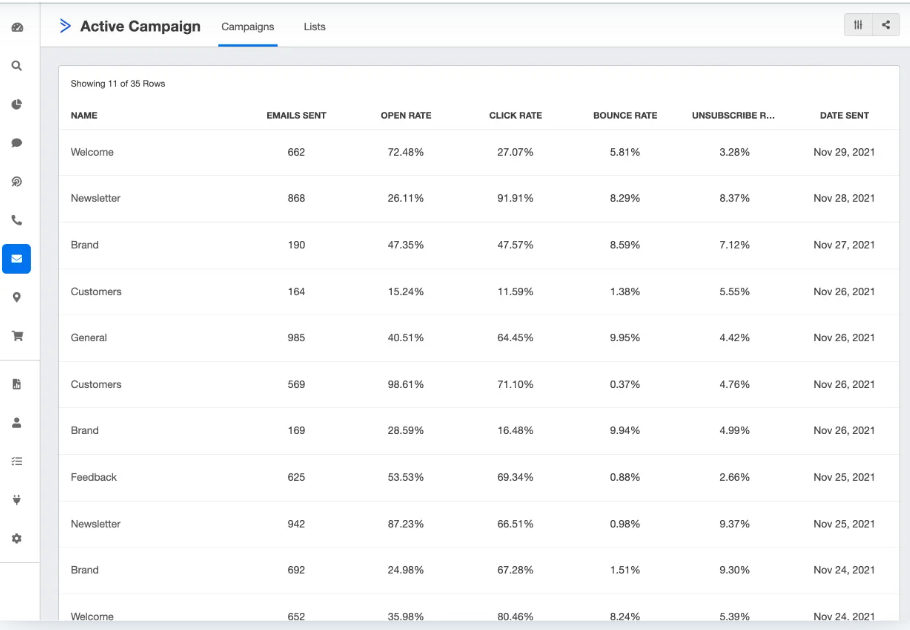
Looking at GetResponse, this platform offers comprehensive analytics that covers basic campaign metrics such as open and clicks rates, as well as more advanced data like audience segmentation and ROI analysis. Its intuitive dashboard simplifies data visualization, making it accessible even to those with limited analytics experience.
List Management
Effective list management is crucial for personalized and targeted email marketing campaigns. This section of the GetResponse vs ActiveCampaign comparison examines how each platform handles subscriber data management.
ActiveCampaign allows users to create dynamic lists based on detailed criteria such as past interactions, behaviors, and preferences. This enables highly targeted campaigns that can significantly improve engagement rates.
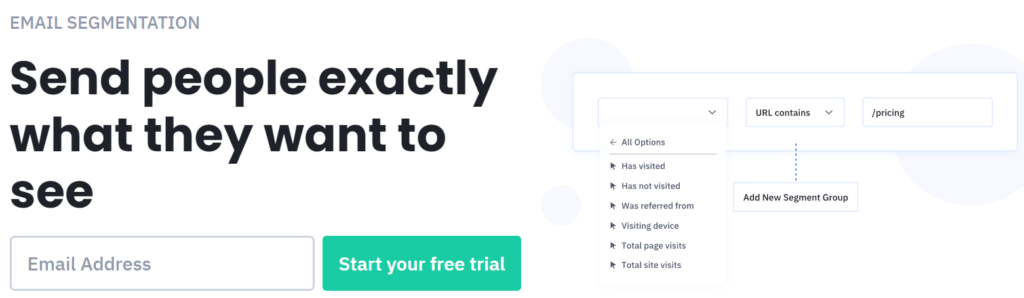
GetResponse simplifies list management with intuitive tools for segmenting and maintaining subscriber lists. Features like tagging and scoring help users classify and prioritize leads based on engagement, streamlining campaign targeting.
Both platforms offer robust tools to ensure that businesses can effectively manage and segment their email lists, enhancing campaign relevance and effectiveness.
Customer Support
Customer support is a pivotal aspect of choosing an email marketing service. Here’s how each platform ensures users can get help when needed.
ActiveCampaign provides comprehensive support through various channels, including email, live chat, and an extensive online knowledge base. Additionally, they offer one-on-one training sessions and webinars to help users maximize the platform’s capabilities. However, it lacks phone support, which might be a limitation for some users.
GetResponse also offers a robust support system with 24/7 live chat and email support. Unlike ActiveCampaign, GetResponse includes phone support, making it accessible for immediate assistance. Their resource library is packed with tutorials and guides to help users understand and utilize the platform effectively.
Both platforms strive to provide excellent customer support, but GetResponse’s inclusion of phone support might be a deciding factor for businesses that prefer more direct communication.
Deliverability
Email deliverability is critical for the success of any email marketing campaign. This section of the GetResponse vs ActiveCampaign comparison focuses on how each platform ensures that emails reach their intended inboxes.
ActiveCampaign employs advanced deliverability features, including managed IPs, domain authentication, and proactive deliverability monitoring. These tools help maintain a high sender reputation, ensuring emails consistently reach subscribers’ inboxes.
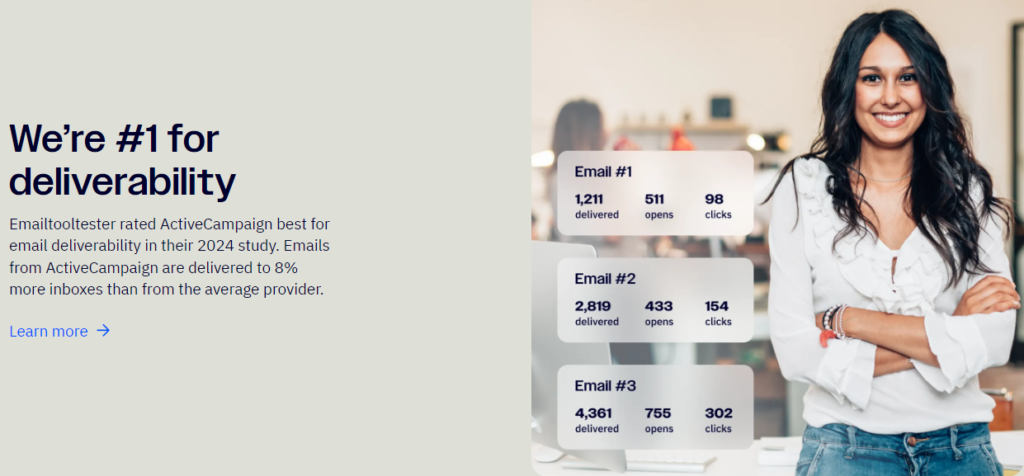
Similarly, GetResponse offers strong deliverability support with features like anti-spam practices, domain authentication, and dedicated IP addresses for high-volume senders. They actively monitor deliverability rates and provide optimization tips to improve inbox placement.
Both platforms prioritize email deliverability, using sophisticated tools and practices to maximize the chances of emails reaching their destinations successfully.
Compliance and Security
ActiveCampaign prioritizes security with features like two-factor authentication, role-based access controls, and compliance with international standards such as GDPR. Their security protocols are designed to protect user data and ensure the integrity of marketing campaigns.
GetResponse also adheres to stringent security measures, including GDPR compliance, anti-spam laws, and data encryption. They provide customizable permission levels and secure data storage solutions, reinforcing their commitment to user privacy and data security.
Both platforms maintain high standards for compliance and security, offering robust protections to safeguard user data and ensure legal compliance across global markets.
Pricing
ActiveCampaign and GetResponse offer different pricing tiers to accommodate the varying needs of businesses, from small startups to large enterprises.
ActiveCampaign Pricing
ActiveCampaign’s pricing starts at $29 per month for the Lite plan, which includes basic features suitable for small businesses. More advanced features, such as CRM and lead scoring, are available in higher-tier plans, which can cost up to several hundred dollars per month, depending on the number of contacts and features required.
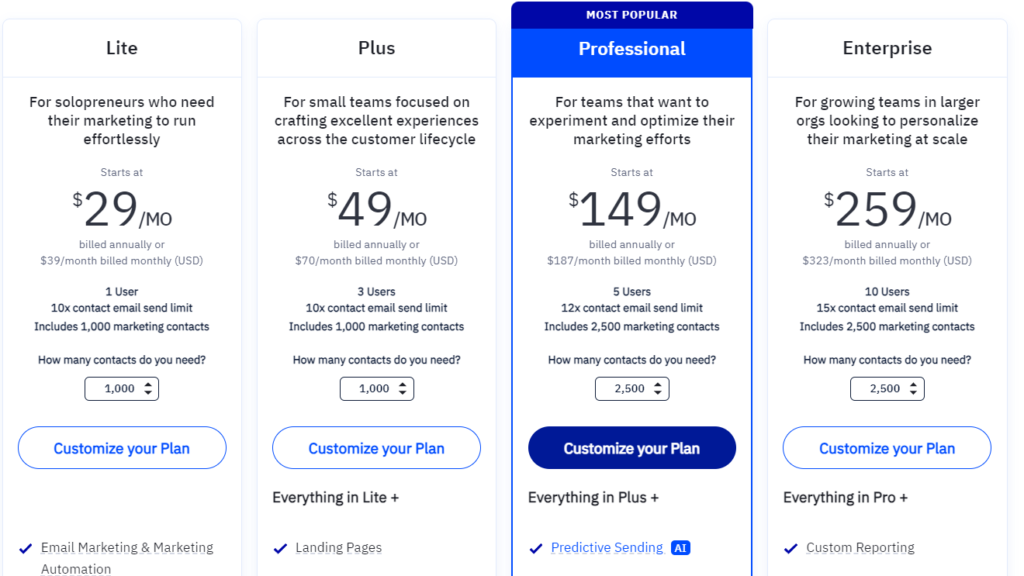
GetResponse Pricing
GetResponse provides a more budget-friendly starting point at $15.6 per month for its Email Marketing plan, which covers essential email marketing features. Their more comprehensive plans, which include automation, webinars, and e-commerce functionalities, increase in price as additional features and larger subscriber lists are accommodated.
Psst! You can try all premium GetResponse features free for a month when you sign up today.
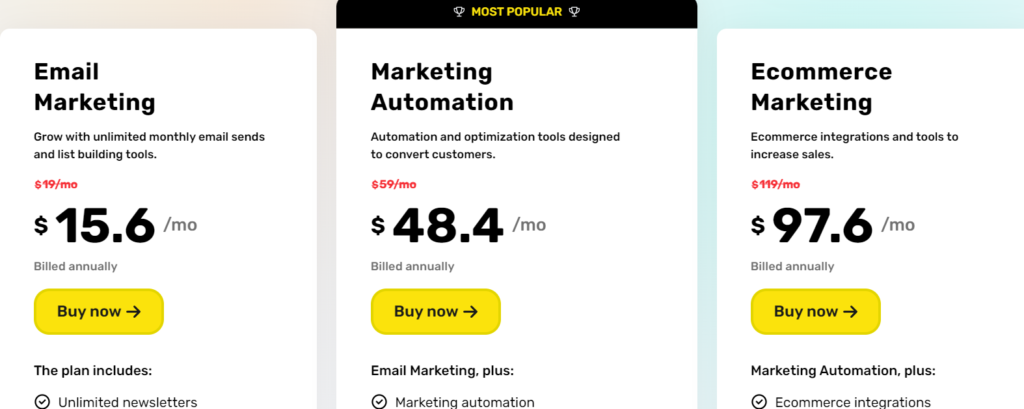
Both platforms structure their pricing to scale with the features and capacity needs of their users, ensuring businesses only pay for what they truly need.
Pros & Cons
ActiveCampaign Pros:
- Advanced Automation;
- Comprehensive Integrations;
- In-depth Reporting;
- CRM Integration.
ActiveCampaign Cons:
- Steeper Learning Curve;
- Higher Cost;
- No Phone Support.
GetResponse Pros:
- User-Friendly Interface;
- Cost-Effective;
- Comprehensive Toolset;
- 24/7 Support.
GetResponse Cons:
- Less advanced automation;
- Fewer integrations;
- Basic templates.
Alternatives of GetResponse vs ActiveCampaign
Several other platforms offer unique features and benefits when exploring email marketing solutions beyond GetResponse vs ActiveCampaign. Here’s a brief look at some notable alternatives.
ClickFunnels
ClickFunnels is not a traditional email marketing tool. In my GetResponse vs ClickFunnels review, you will see it rather focuses on creating highly effective sales funnels that convert visitors into leads and customers. It integrates various marketing components, including email automation, within a funnel-focused framework, making it ideal for businesses that are heavily focused on conversion optimization. However, its primary focus on sales funnels means it might lack some of the specialized email marketing tools found in dedicated platforms, and its pricing can be higher than standard email marketing services.
Aweber
Aweber is a well-established email marketing platform known for its ease of use and efficient service. It offers a range of features that are ideal for small businesses and beginners, including a variety of templates and automation options. Aweber also provides a free plan for up to 500 subscribers, making it a budget-friendly option for startups. However, its automation features are not as advanced as those found in more sophisticated platforms like ActiveCampaign, which might be a drawback for larger businesses or those needing more complex workflows.
Mailchimp
Mailchimp is one of the most popular email marketing platforms, renowned for its extensive template library and user-friendly interface. It offers a powerful free plan that is very attractive for small businesses and startups. However, as businesses grow and their needs become more complex, Mailchimp’s pricing can escalate, and some users find its advanced marketing automation and segmentation features less intuitive than alternatives like ActiveCampaign.
MailerLite
MailerLite is celebrated for its simplicity and clarity, making it another excellent option for small businesses. It offers comprehensive features, including automation, personalization, and detailed reporting, all under a competitive pricing structure. MailerLite’s customer support is highly rated, providing a generous free plan that includes most of its key features. However, those looking for the most advanced features might find it limited compared to more robust platforms.
Conclusion
Choosing between GetResponse vs ActiveCampaign hinges on your business needs and marketing goals. ActiveCampaign offers deep automation and integration capabilities for medium to large businesses requiring sophisticated marketing strategies. In contrast, GetResponse provides excellent value with user-friendly tools and cost-effective plans that are ideal for small- to medium-sized enterprises starting their email marketing journey. Evaluate your priorities—whether it’s advanced features, ease of use, or budget constraints—to determine which platform aligns best with your objectives. Remember, the right tool is the one that most effectively helps you engage with your audience and achieve your marketing goals.
Some links on this website are affiliate links, we may earn a commission if you make a purchase through them at no additional cost to you. Thank you for your support!


