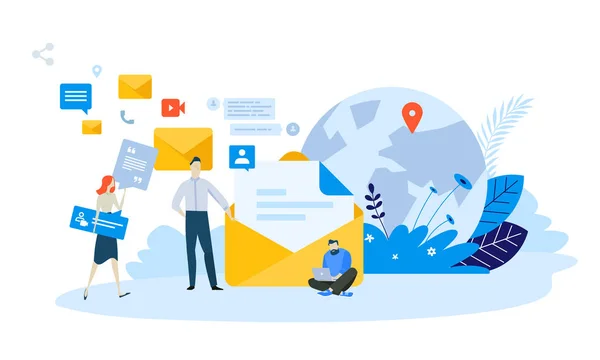The best GetResponse alternatives are efficient and cost-effective email marketing solutions that address various use cases and requirements.
GetResponse is a powerful tool for email marketing campaigns or automating marketing operations. In a world with four billion email users, getting the word out through email marketing is important. That’s why you need the right tool for designing, scheduling, launching, and scaling your email marketing campaigns is super important.
In this blog post, you will find six GetResponse alternatives that address various features and some have better pricing than GetResponse. By comparing their features, pricing, and ease of use, you can make an informed decision on which email marketing tool is the perfect fit for your business.
Table of Contents
What Should You Look for in the Best GetResponse Alternatives
Choosing the right email marketing tool requires careful consideration of your specific needs and goals. Some email marketing tools have more features than others, which is why it is best to evaluate a tool’s usability and how it matches your requirements. Before choosing a GetResponse alternative, here are a few things to keep in mind.
1. Ease of Use: Look for a platform with an intuitive and user-friendly interface. This is especially important if you’re new to email marketing. In addition, choose a tool that offers ease of setup and simplicity in creating and managing campaigns.
2. Pricing and Plans: Consider whether the tool offers a free trial or a free plan. This can be beneficial for testing the platform before committing financially. Ensure the pricing scales reasonably with the growth of your email list and additional features you may need as your business expands.
3. Email Marketing Features: Check for customizable email templates to suit different campaign needs. Additionally, look for advanced automation features that allow you to set up workflows based on user behavior. You also need the ability to test different versions of your emails, which can significantly improve your campaign performance. Effective list segmentation is also important as it enables targeted email campaigns, which can enhance engagement rates.
4. Integration with Other Tools: Ensure the platform integrates seamlessly with other tools you use, such as CRM systems, e-commerce platforms, and social media networks. For custom integrations, having access to a robust API can be crucial.
5. Customer Support: Check the availability of customer support (e.g., live chat, phone, email) and whether it matches your needs, especially if you operate in different time zones. Furthermore, a comprehensive knowledge base, tutorials, and community forums can be valuable for resolving issues independently.
6 Best GetResponse Alternatives in 2024
Mailchimp
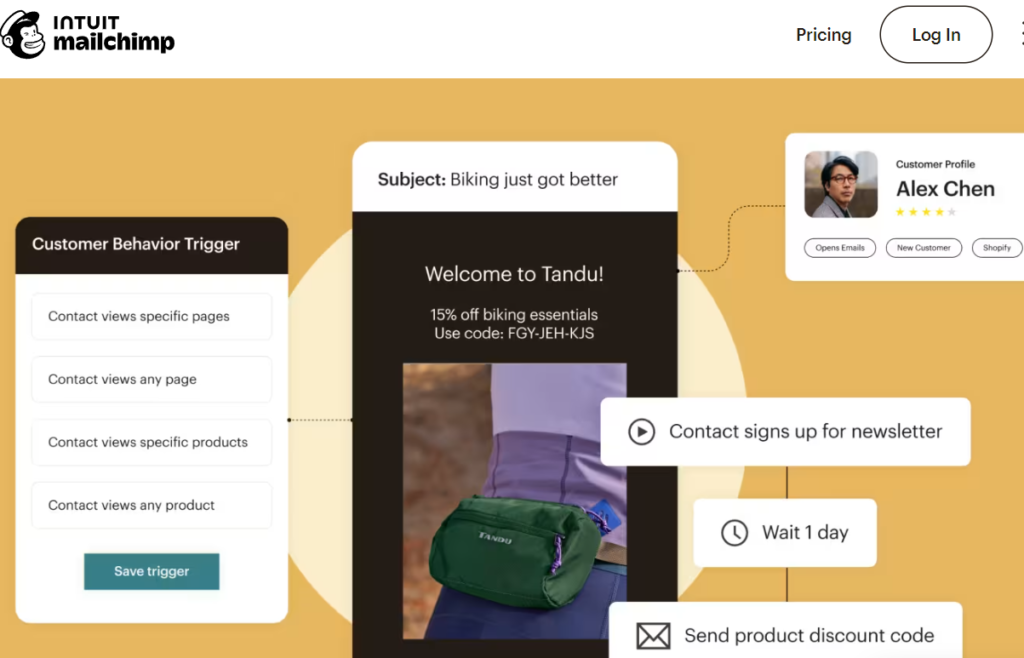
Mailchimp is one of the most renowned email campaign builders. Most people consider Mailchip a powerhouse thanks to its robust features and scalability. Whether you’re a small business owner, a blogger, or an enterprise-level marketer, Mailchimp offers tools to enhance your email marketing efforts.
Key Features
1. User-Friendly Interface Mailchimp is designed with simplicity in mind. The intuitive drag-and-drop editor allows users to create professional-looking emails without any coding skills. The dashboard is well-organized, making it easy to navigate through different sections such as campaigns, audience, reports, and automations.
2. Comprehensive Templates Mailchimp offers a wide array of pre-designed templates that cater to various industries and marketing goals. These templates are fully customizable, enabling users to tailor their emails to match their brand’s identity and messaging.
3. Marketing Automation One of Mailchimp’s standout features is its marketing automation capabilities. Users can set up automated email sequences for welcome emails, abandoned cart reminders, follow-ups, and more. These automations help nurture leads and convert prospects into loyal customers without manual intervention.
4. Advanced Analytics Mailchimp provides detailed analytics and reporting tools that track key metrics such as open rates, click-through rates, and conversion rates. Users can gain insights into their campaign performance and make data-driven decisions to optimize their email marketing strategy.
5. Audience Management Managing your email list is a breeze with Mailchimp. The platform allows for easy segmentation based on various criteria such as demographics, purchase behavior, and engagement levels. This segmentation enables targeted marketing campaigns that resonate with specific audience segments.
6. Integrations Mailchimp seamlessly integrates with numerous third-party applications and services, including e-commerce platforms like Shopify and WooCommerce, CRMs like Salesforce, and social media networks. These integrations enhance the functionality of Mailchimp and streamline your marketing efforts.
Pricing
Mailchimp offers a tiered pricing model to accommodate different business sizes and needs:
- Free Plan: Ideal for beginners, this plan includes up to 500 contacts, basic templates, and essential marketing features.
- Essentials Plan: Starting at $13 per month, it offers additional features such as A/B testing, custom branding, and 24/7 support.
- Standard Plan: At $20 per month, users get advanced automation, retargeting ads, and more detailed analytics.
- Premium Plan: For $350 per month, this plan is designed for large businesses with advanced needs, including multivariate testing and phone support.
Pros:
- accessible to users of all skill levels;
- offers a wide range of tools to enhance your email marketing efforts;
- suitable for businesses of all sizes, Mailchimp grows with your business;
- seamless integration with various third-party applications enhances functionality.
Cons:
- premium plans can be expensive for small businesses or individuals.
- free plan comes with limitations in terms of features and contacts;
- some advanced features may require time to learn and fully utilize.
AWeber

AWeber is a well-established name in the email marketing industry, known for its reliability, customer support, and comprehensive features. It caters to small and medium-sized businesses, providing tools that help users create engaging email campaigns, manage subscribers, and analyze performance.
Key Features
1. Easy-to-Use Interface AWeber is designed with user-friendliness in mind. The interface is intuitive, with a simple drag-and-drop editor that allows users to create visually appealing emails without any technical skills. The dashboard is clean and well-organized, making it easy to navigate through different functionalities.
2. Extensive Template Library AWeber offers a wide variety of pre-designed email templates that cater to different industries and purposes. These templates are customizable, allowing users to modify them to match their brand’s look and feel. The template library helps users create professional emails quickly and efficiently.
3. Automation Features AWeber provides robust automation tools that help users streamline their email marketing efforts. With AWeber, you can set up automated email sequences, such as welcome series, follow-ups, and drip campaigns. These automation features save time and ensure consistent communication with subscribers.
4. Detailed Analytics AWeber’s reporting and analytics tools provide valuable insights into email campaign performance. Users can track metrics like open rates, click-through rates, and conversions. The platform also offers subscriber activity reports, helping users understand how their audience interacts with their emails.
5. Subscriber Management Managing subscribers is straightforward with AWeber. The platform allows users to segment their email lists based on various criteria, such as behavior, location, and purchase history. This segmentation enables more targeted and personalized email campaigns, which can lead to higher engagement and conversions.
6. Integrations AWeber integrates with numerous third-party applications and services, including e-commerce platforms, CRM systems, and social media networks. These integrations enhance the functionality of AWeber and help users streamline their marketing efforts across different channels.
7. Customer Support AWeber is known for its exceptional customer support. Users can access 24/7 support via live chat, phone, and email. The platform also provides extensive resources, including webinars, tutorials, and a knowledge base to help users get the most out of the service.
Pricing
AWeber offers a straightforward pricing model with two main plans:
- Free Plan: The free plan includes up to 500 subscribers and 3,000 email sends per month. It also provides access to most of the core features, making it a good starting point for beginners.
- Pro Plan: Starting at $19.99 per month, this plan includes unlimited email sends, advanced analytics, automation, and additional features. The price scales with the number of subscribers.
Pros:
- easy to navigate, making it accessible to users of all skill levels;
- offers a wide range of tools, from automation to analytics, that enhance email marketing efforts;
- 24/7 support and extensive resources to help users succeed;
- free plan is a great way to get started without any financial commitment.
Cons:
- free plan has restrictions on the number of subscribers and email sent;
- the cost can increase significantly as your subscriber list grows.
ActiveCampaign
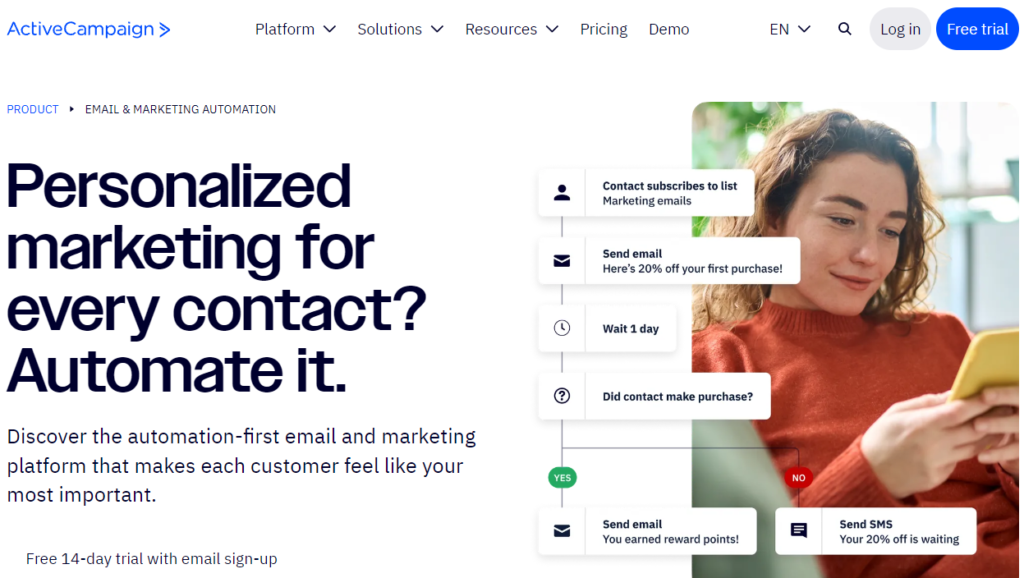
ActiveCampaign is a leading email marketing and automation platform that offers an extensive suite of tools designed to enhance marketing efforts and customer relationship management (CRM). Known for its robust automation capabilities, detailed analytics, and CRM integration, ActiveCampaign is suitable for businesses of all sizes.
Key Features
1. Advanced Automation ActiveCampaign excels in marketing automation. You can create complex workflows using a visual automation builder, enabling you to automate various marketing tasks such as email campaigns, follow-ups, lead scoring, and more. These automations can be triggered by user behavior, actions, or specific conditions, providing a highly personalized experience for subscribers.
2. CRM Integration ActiveCampaign seamlessly integrates CRM functionalities, allowing users to manage their contacts, track deals, and automate sales processes within the same platform. The CRM integration helps bridge the gap between marketing and sales, ensuring a cohesive approach to customer management.
3. Email Marketing ActiveCampaign offers a wide range of customizable email templates and a drag-and-drop email builder, making it easy to create professional and engaging emails. Users can segment their email lists based on various criteria, ensuring targeted and relevant content for different audience segments.
4. Detailed Analytics and Reporting ActiveCampaign provides comprehensive analytics and reporting tools that track key metrics such as open rates, click-through rates, conversions, and more. Users can gain insights into their campaign performance and use these insights to optimize their marketing strategies.
5. Site Tracking and Event Tracking ActiveCampaign allows users to track website visitors and their interactions with their site. This data can be used to trigger automations and send personalized emails based on user behavior. Event tracking enables users to monitor specific actions taken by subscribers, such as product purchases or webinar registrations. Learn more about ActiveCampaign in our GetResponse vs Activecampaign post.
6. Integrations ActiveCampaign integrates with a wide variety of third-party applications and services, including e-commerce platforms, CRMs, social media networks, and more. These integrations enhance the functionality of ActiveCampaign and streamline marketing efforts across different channels.
7. Customer Support ActiveCampaign offers excellent customer support through various channels, including live chat, email, and phone. The platform also provides a wealth of resources, such as webinars, tutorials, and a knowledge base to help users maximize their use of the service.
Pricing
ActiveCampaign offers four pricing tiers to accommodate different business needs:
- Lite Plan: Starting at $9 per month, this plan includes email marketing, automation, and basic CRM features.
- Plus Plan: Starting at $49 per month, it adds features such as CRM with sales automation, contact scoring, and SMS marketing.
- Professional Plan: Starting at $149 per month, this plan offers advanced features such as predictive sending, win probability, and deeper integrations.
- Enterprise Plan: Custom pricing tailored for large businesses, including features like custom reporting, a dedicated account rep, and more.
Pros:
- its automation capabilities are among the best in the industry;
- the built-in CRM functionality provides a seamless experience for managing customer relationships and sales processes;
- robust customer support and extensive resources to help users succeed.
Cons:
- steep learning curve for new users;
- more expensive than other email marketing platforms, for larger contact lists.
ClickFunnels
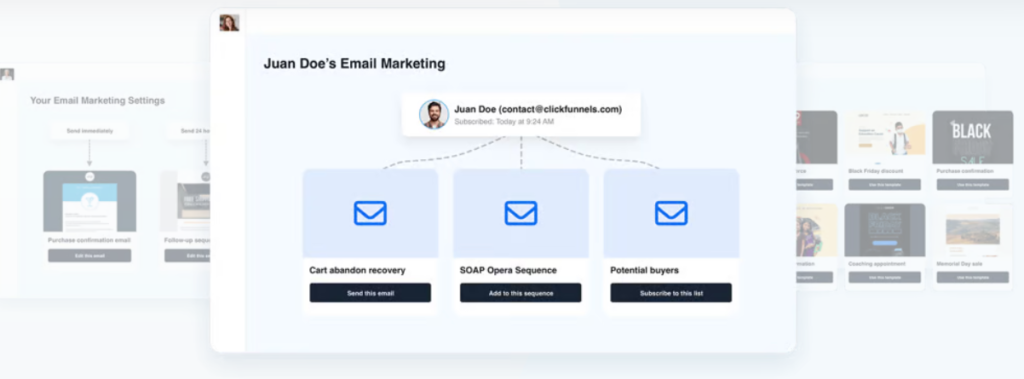
ClickFunnels is a popular online marketing tool designed to help businesses create effective sales funnels, landing pages, and marketing campaigns. Known for its ease of use and comprehensive features, ClickFunnels has become a go-to solution for entrepreneurs, small businesses, and large enterprises alike. That’s why it’s an excellent GetResponse alternative.
Key Features
1. Drag-and-Drop Funnel Builder ClickFunnels is designed with a user-friendly drag-and-drop editor that allows users to create and customize sales funnels without any coding knowledge. The editor is intuitive, making it easy to build landing pages, sales pages, and checkout processes quickly.
2. Funnel Templates ClickFunnels offers a wide variety of pre-designed funnel templates tailored to different industries and business goals. These templates include opt-in funnels, sales funnels, webinar funnels, membership funnels, and more. Each template is fully customizable, allowing users to modify them to match their brand and marketing strategy.
3. A/B Testing ClickFunnels provides built-in A/B testing functionality, enabling users to test different versions of their funnels to determine which performs better. This feature helps optimize conversion rates and improve overall marketing effectiveness.
4. Email Marketing and Automation ClickFunnels includes powerful email marketing and automation tools. Users can create email sequences, set up autoresponders, and segment their email lists based on user behavior and actions. This helps nurture leads and maintain consistent communication with prospects and customers.
5. Integrations ClickFunnels integrates with numerous third-party applications and services, including email marketing platforms, CRM systems, payment gateways, and webinar tools. Popular integrations include Mailchimp, ActiveCampaign, Stripe, PayPal, and more. These integrations enhance the functionality of ClickFunnels and streamline marketing efforts.
6. Membership Sites ClickFunnels allows users to create membership sites and manage subscriptions easily. This feature is particularly useful for businesses offering online courses, exclusive content, or subscription-based services. Users can set up different membership levels, drip content, and manage access to their content.
7. Analytics and Reporting ClickFunnels provides detailed analytics and reporting tools that track key metrics such as page views, conversion rates, and sales. These insights help users understand their funnel performance and make data-driven decisions to optimize their marketing strategies.
8. Affiliate Management The ClickFunnels Backpack feature allows users to create and manage their own affiliate programs. Users can set up commission structures, track affiliate performance, and manage payouts, helping to expand their reach and drive more sales through affiliate marketing.
Pricing
ClickFunnels offers two main pricing plans:
- ClickFunnels Plan: Priced at $97 per month, this plan includes access to funnel building, email marketing, and basic features.
- ClickFunnels Platinum Plan: Priced at $297 per month, this plan includes additional features such as unlimited funnels, follow-up funnels, affiliate management (Backpack), and more advanced tools.
ClickFunnels also offers a 14-day free trial, allowing users to explore the platform and its features before committing to a paid plan.
Pros:
- easy to use drag-and-drop editor and intuitive interface;
- wide range of tools to support various marketing needs.
- provides extensive customization options for funnels, pages, and templates.
- seamless integration with popular third-party applications enhances functionality and streamlines workflows.
Cons:
- advanced features may require time to learn and fully utilize.
- email marketing tools may not be as advanced as dedicated email marketing platforms.
ConvertKit
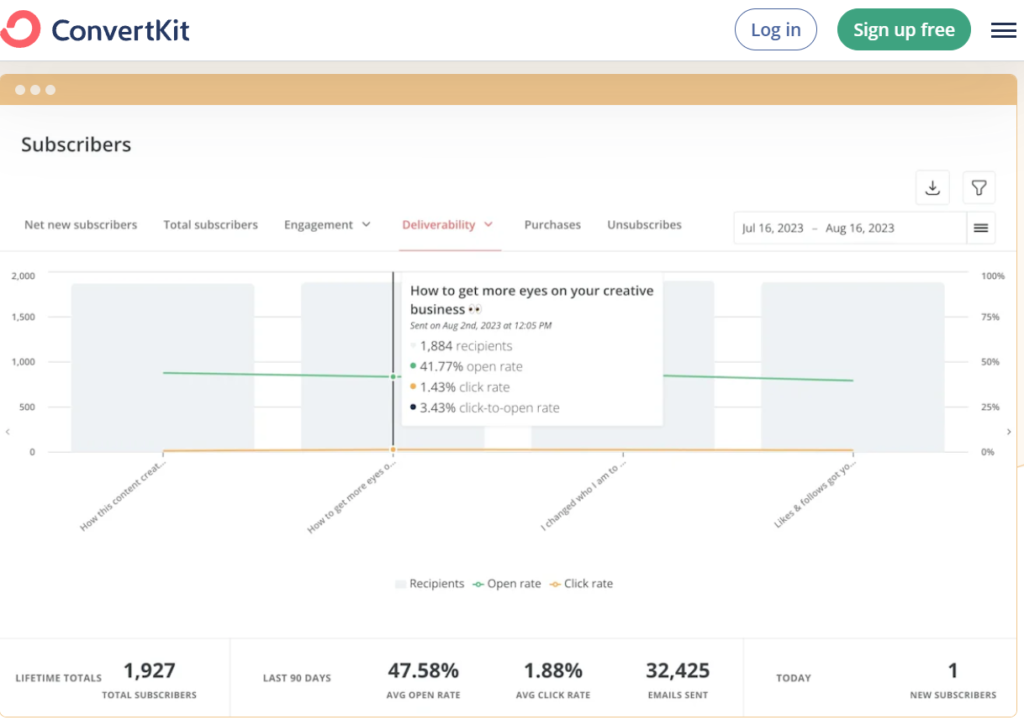
ConvertKit is an email marketing platform specifically designed for creators, including bloggers, podcasters, YouTubers, and other online content creators. Known for its simplicity, automation capabilities, and focus on audience engagement, ConvertKit aims to help creators build and nurture their audiences. In this review, we’ll explore ConvertKit’s key features, pricing, pros, and cons to help you determine if it’s the right fit for your email marketing needs.
Key Features
1. User-Friendly Interface ConvertKit is designed with simplicity in mind. Its clean and intuitive interface makes it easy for users to create and manage email campaigns. The platform focuses on usability, ensuring that even those with minimal technical skills can navigate and utilize its features effectively.
2. Automation and Sequences ConvertKit excels in automation, allowing users to set up automated email sequences and workflows. These automations can be triggered by subscriber actions, such as signing up for a newsletter or making a purchase. The visual automation builder makes it easy to create and customize these workflows, helping users save time and maintain consistent communication with their audience.
3. Customizable Forms and Landing Pages ConvertKit offers customizable forms and landing pages to help users grow their email lists. These forms can be easily embedded on websites or used as standalone landing pages. The platform provides a variety of templates that can be tailored to match the user’s brand and style.
4. Subscriber Management and Tagging ConvertKit provides robust subscriber management tools, allowing users to organize their email lists through tagging and segmentation. Tags can be used to categorize subscribers based on their interests, behaviors, or other criteria, enabling targeted and personalized email campaigns.
5. Email Design and Templates While ConvertKit focuses more on functionality than flashy designs, it offers a selection of clean and minimalist email templates. The platform’s email editor is straightforward, making it easy to create professional-looking emails that prioritize content and engagement.
6. Integrations ConvertKit integrates with numerous third-party applications and services, including e-commerce platforms like Shopify and WooCommerce, membership sites, and course platforms. These integrations enhance the platform’s functionality and allow users to streamline their workflows.
7. Analytics and Reporting ConvertKit provides detailed analytics and reporting tools that track key metrics such as open rates, click-through rates, and conversions. These insights help users understand their audience’s behavior and optimize their email marketing strategies.
Pricing
ConvertKit offers a tiered pricing model based on the number of subscribers:
- Free Plan: Available for up to 1,000 subscribers, this plan includes unlimited landing pages and forms, email broadcasts, and subscriber tagging.
- Creator Plan: Starting at $29 per month, this plan includes all features of the Free Plan, plus automated email sequences, integrations, and premium support.
- Creator Pro Plan: Starting at $59 per month, this plan includes advanced features such as Facebook custom audiences, a newsletter referral system, and priority support.
Pros:
- user-friendly interface makes it accessible for creators with varying levels of technical expertise;
- robust automation capabilities;
- tagging and segmentation features allow for targeted and personalized email campaigns;
- the free plan is generous, providing essential features for beginners to get started.
Cons:
- Limited email design options;
- the pricing can become expensive as the subscriber list grows.
Constant Contact
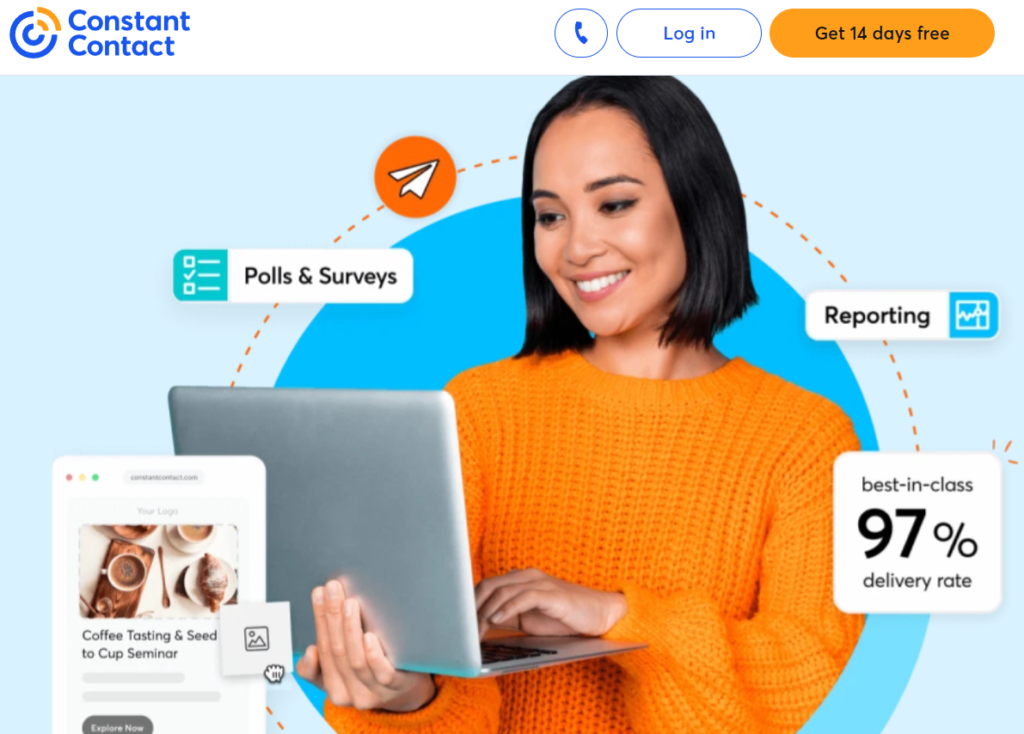
Constant Contact is a well-established email marketing platform and one of the best GetResponse alternatives on the market. Known for its user-friendly interface, extensive features, and strong customer support, Constant Contact is a popular choice for small businesses and non-profits looking to enhance their email marketing efforts. In this review, we’ll explore the key features, pricing, pros, and cons of Constant Contact to help you determine if it’s the right fit for your email marketing needs.
Key Features
1. User-Friendly Interface Constant Contact is designed to be intuitive and easy to use. Its drag-and-drop email editor allows users to create professional-looking emails without any coding knowledge. The platform’s dashboard is clean and straightforward, making it easy to navigate and manage various aspects of email marketing.
2. Extensive Template Library Constant Contact offers a wide range of customizable email templates catering to different industries and purposes. These templates are designed to be mobile-responsive, ensuring that your emails look great on any device. Users can easily modify these templates to align with their brand’s identity.
3. Marketing Automation Constant Contact provides robust automation features that help users save time and engage with their audience effectively. Users can set up automated email series for welcome messages, birthday greetings, and drip campaigns. These automations can be triggered based on user actions or specific dates, ensuring timely and relevant communication.
4. List Management and Segmentation Managing subscribers is a breeze with Constant Contact. The platform allows users to segment their email lists based on various criteria such as demographics, purchase behavior, and engagement levels. This segmentation enables targeted and personalized email campaigns, which can lead to higher engagement and conversions.
5. Event Management One of the standout features of Constant Contact is its event management tools. Users can create and promote events, manage registrations, and send automated reminders. This feature is particularly useful for businesses and non-profits that frequently host events or webinars.
6. Social Media Integration Constant Contact integrates with popular social media platforms, allowing users to promote their emails and events across different channels. This integration helps extend the reach of your email campaigns and engage with your audience on multiple platforms.
7. Analytics and Reporting Constant Contact provides detailed analytics and reporting tools that track key metrics such as open rates, click-through rates, and conversions. Users can gain insights into their campaign performance and use these insights to optimize their email marketing strategies.
8. Customer Support Constant Contact is known for its excellent customer support. Users can access support via live chat, phone, and email. The platform also offers a wealth of resources, including webinars, tutorials, and a knowledge base to help users get the most out of the service.
Pricing
Constant Contact offers two main pricing plans:
- Email Plan: Starting at $9.99 per month, this plan includes email marketing, unlimited emails, customizable templates, list management, and basic automation.
- Email Plus Plan: Starting at $45 per month, this plan includes all the features of the Email Plan, plus advanced automation, event marketing, surveys and polls, and dynamic content.
Both plans scale with the number of subscribers, and Constant Contact offers a 60-day free trial for new users to test the platform.
Pros:
- provides robust customer support and extensive resources to help users succeed;
- unique event management features set Constant Contact apart from many other email marketing platforms;
- 60-day free trial allows new users to explore the platform’s features without any financial commitment.
Cons:
- automation features may not be as advanced as those of some competitors;
- email template customization options are somewhat limited compared to other platforms.
Conclusion
Choosing the right email marketing tool is crucial for the success of your online business. While GetResponse is a popular choice, exploring GetResponse alternatives can help you find a solution that perfectly fits your needs and goals. Tools like Mailchimp, AWeber, ActiveCampaign, ConvertKit, and Constant Contact each offer unique features and advantages that cater to different types of businesses and marketing strategies.
Some links on this website are affiliate links, we may earn a commission if you make a purchase through them at no additional cost to you. Thank you for your support!